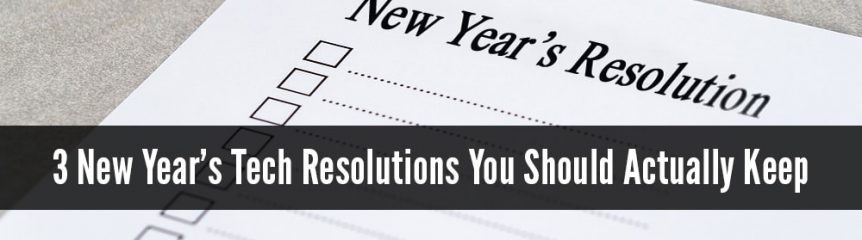If your typical New Year’s resolutions lasted about 30 seconds, you’re not alone. Pledges to eat better, start running and learn how to juggle can be rebooted again next year easy enough.
This year, we challenge you to think about your tech health with some resolutions you’ll want to keep.
1. No More Junk Mail
Whether you checked a box agreeing to get newsletters, or you have no idea how you got on that list, it’s time to say goodbye. Start by emptying your mailbox to zero unread messages – no you don’t have to read all that spam – you have permission to delete it unread. Let’s face it, if you were going to read it, you would have done so already. Away it goes.
Now that you’re starting with a clean slate and a huge feeling of accomplishment, resolve this: Each day, unsubscribe from 5-10 lists. Keep an eagle eye out for that gorgeous ‘unsubscribe’ link and click it with confidence. You don’t even need to give a reason if it redirects to a survey page. Before too long, your inbox will be a refreshing place filled only with people and businesses you look forward to hearing from.
2. Go Password Pro
With all these password leaks from LinkedIn, Myspace, and goodness knows who hasn’t come forward, now’s the time to get smart with your passwords. Because most people use the same passwords on every site, a single breach can be the hack that keeps on giving. You know how important it is to use different passwords for each site, but let’s be real, that’s a LOT of passwords to remember!
Instead of writing them down, we recommend using a password manager like LastPass. It remembers all your various passwords for you, so all you need to know is the super-protected master password. Master passwords are kept encrypted on your system, not theirs, and 2-factor authentication checks with you via text for all big changes.
3. Backup. No Really, Backup.
I’ve been meaning to backup is the cry of someone who just lost all their photos. Good intentions don’t count AT ALL in data security, because once the data is gone, it’s gone. With new cloud backup options, there’s no reason to put this off, because backup apps are now easier and more accessible than ever before. You can also backup to local drives, but this will take a little extra remembering on your part, as you’ll want to have at least one drive that stays disconnected in case of viruses.
There you have it. Three New Year’s resolutions you can easily keep, and that will make a real difference to your year. Opening your email will be a pleasure, you’ll be a spectator only in any future password leaks, and your precious files will be safe against all manner of disaster. Feels better than any diet, doesn’t it?
Call us if we can be of assistance. 916-800-3035. We do our best to offer Sacramento Computer Support and have been doing so since 2011.
Michael Grippi, Owner of Yoga Bear Computer Repair
Yoga Bear Computer Repair is the #1 ranked onsite and mobile computer repair company in Sacramento, CA. Serving all of Sacramento County along with surrounding areas, we offer same day computer fixes for both hardware and software issues. We service both Apple Macbook laptops and desktops, as well as all Windows PC computers. Founded in 2011 and rated #1 on Yelp and Google, our computer technicians work hard to make your computer repair experience as pleasant as possible. Please visit our web site at http://www.yogabearpc.com or call us today at 916-800-3035 to set up a same day appointment.